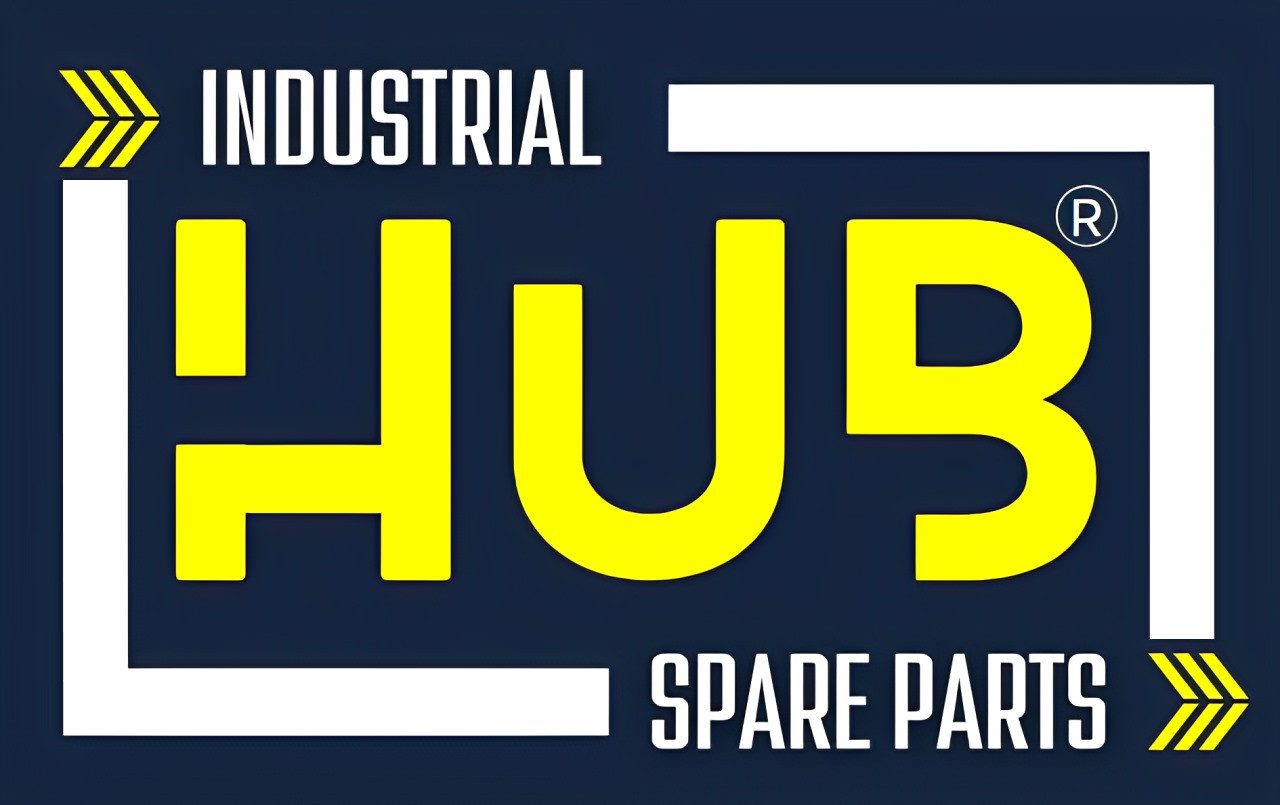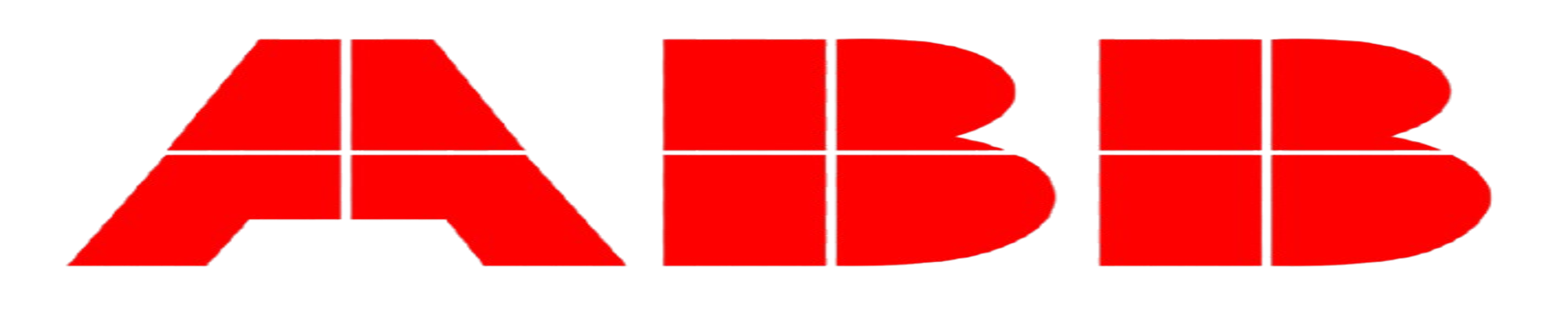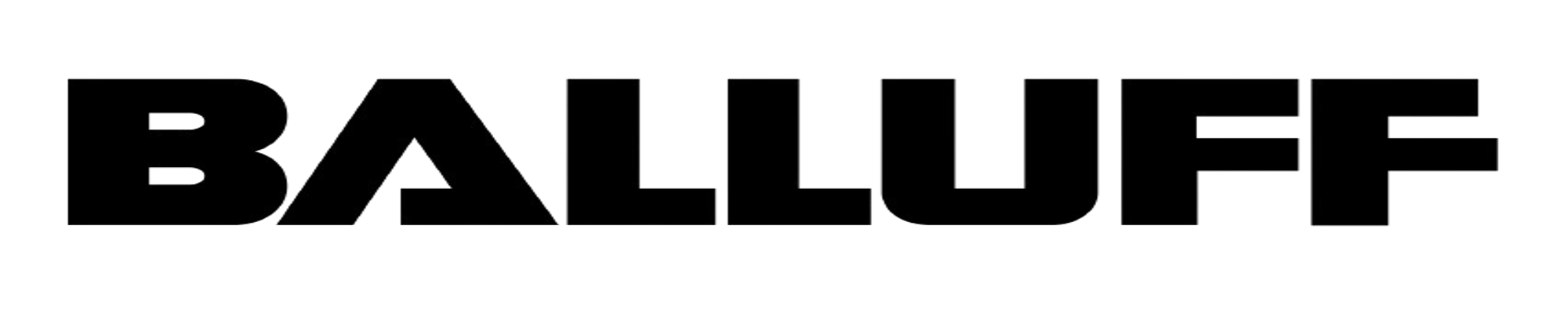No Item in Cart
How to Build a Spare Parts Reorder Strategy That Actually Works
Introduction
A factory can’t afford to stop because a $20 sensor wasn’t available in time. Yet, this happens every day due to poor spare parts reorder strategies. If you’ve ever dealt with stockouts, emergency purchases, or overfilled stores, the problem isn’t what you’re ordering — it’s how and when you reorder.
In this post, we’ll show you how to build a reorder strategy that’s practical, cost-effective, and built around real-world consumption data. We’ll also show how HUB’s planning tools make it easy.
🔄 Step 1: Identify Critical vs. Non-Critical Spare Parts
Not all parts need the same attention.
- Critical: Can stop production (e.g., PLC CPUs, main contactors)
- Non-Critical: Delay but don’t halt operation (e.g., indicator lamps)
With HUB: Tag parts by priority and set dynamic reorder rules per category.
📊 Step 2: Track Consumption Patterns and Usage Rates
Determine how often parts are consumed — monthly, seasonally, or based on asset runtime.
Example:
If you use 8 pressure sensors every quarter, that’s ~2.7/month average usage.
With HUB: Upload past purchase and usage data to auto-calculate consumption trends across locations and departments.
📅 Step 3: Define Accurate Lead Times
Know how long it takes from ordering to delivery for each item — including supplier processing, shipping, and customs clearance (if needed).
Pro Tip: Always add a safety buffer.
With HUB: Supplier lead times are visible and updated across vendor profiles. HUB can also flag long lead items for advance reordering.
📦 Step 4: Set Intelligent Reorder Points (ROP)
The Reorder Point = (Average Daily Usage × Lead Time in Days) + Safety Stock
If you use 2 relays/day and lead time is 7 days, you need 14 pcs + 20% buffer = ~17 pcs reorder point.
With HUB: Automate ROP calculations and get alerts when items hit reorder level — no manual spreadsheets.
🧠 Step 5: Use Predictive Reordering for Frequently Used Items
For frequently used SKUs, you can automate replenishment using predictive models.
With HUB: The system identifies recurring usage patterns and can suggest auto-reorder schedules by item, location, or team.
🧾 Step 6: Review, Adjust, and Optimize Monthly
Reorder strategies must adapt to:
- Changes in suppliers
- Maintenance cycles
- Budget constraints
With HUB: Dashboards show what’s working, what’s overstocked, and what’s overdue — in real time.
✅ Conclusion
Reorder planning is not just about quantity — it’s about timing, logic, and data. With HUB, your team can build a reorder strategy that eliminates guesswork, avoids emergency costs, and keeps production flowing.
🔗 Try HUB’s Reorder Planning Tools: www.HUBspareparts.com
🔗 Book a demo and optimize your inventory: WhatsApp Chat